How to Use AI Tools Effectively: A Beginner’s Guide to Boosting Productivity
In this comprehensive guide, we’ll walk you through everything you need to know about using AI tools — from choosing the right ones to integrating them into your daily workflow. By the end of this article, you’ll have a clear roadmap to start leveraging AI like a pro.
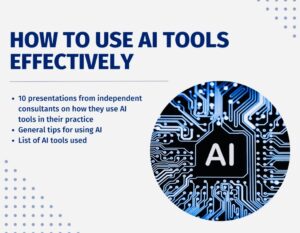
The Challenges of Using AI Tools Without a Strategy
Many people jump into using AI tools without a plan, only to find themselves overwhelmed or underwhelmed by the results. Here are some common issues:
- Choosing the wrong tool for your needs
- Lack of understanding of how AI works
- Misinterpreting outputs or relying too much on automation
- Security and data privacy concerns
Without a solid foundation, even the most advanced AI tools won’t deliver the value they promise.
Step-by-Step Guide: How to Use AI Tools Effectively
Here’s a practical framework to help you get the most out of AI tools, whether you’re a beginner or looking to refine your strategy.
Step 1: Define Your Goals
Before selecting any AI tool, ask yourself:
- What problem am I trying to solve?
- What kind of output do I expect?
- Do I need automation, insight, or creativity?
Step 2: Choose the Right AI Tool
There are hundreds of AI tools available. Focus on tools that align with your goals. Some popular categories include:
- Writing & Content Creation: Jasper, Copy.ai, Grammarly
- Data Analysis: IBM Watson, Google AutoML
- Customer Service: Zendesk AI, Intercom
- Design: Canva AI, DALL-E
Step 3: Learn the Basics
Take time to understand how the tool works. Most platforms offer tutorials, FAQs, and customer support. Don’t skip this step!
Step 4: Start Small and Scale
Begin with one task or project. Once you’re comfortable, expand its use across teams or departments.
Step 5: Monitor Results and Adjust
Track performance metrics regularly. Are you saving time? Improving accuracy? If not, tweak your approach or try a different tool.

Best Practices for Using AI Tools Effectively
Follow these expert-backed tips to maximize your success:
- Stay Updated: AI evolves rapidly. Follow blogs like AI Trends to stay informed.
- Combine Human Insight: AI should augment, not replace, human decision-making.
- Use Clear Prompts: The better your input, the better your output. Be specific and structured.
- Secure Your Data: Always check where your data goes and how it’s stored.
- Train Your Team: If working in a team, ensure everyone understands how to use the tools correctly.
Common Mistakes When Using AI Tools (and How to Avoid Them)
Avoid these pitfalls to ensure smooth integration of AI into your workflow:
- Mistake #1: Overestimating Accuracy
Always double-check AI-generated content or data before publishing or acting on it. - Mistake #2: Ignoring Ethics
Be mindful of bias, copyright issues, and transparency when using AI tools. - Mistake #3: Not Customizing Settings
Most AI tools allow customization. Tailor settings to your industry or niche for better results. - Mistake #4: Relying Too Much on One Tool
Diversify your toolkit to avoid dependency and enhance creativity.
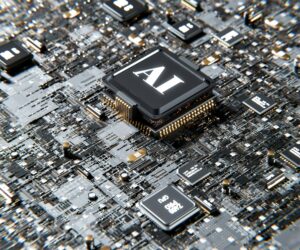
Expert Insights and Real-World Examples
We reached out to several professionals who’ve successfully implemented AI tools in their workflows. Here’s what they shared:
“We started using AI for customer service chatbots and saw a 40% reduction in response time. It freed up our team to focus on more complex queries.” – Jane Doe, Customer Support Manager at TechNova
Case Study: Marketing Agency Uses AI for Content Creation
A digital marketing agency adopted an AI writing assistant to generate blog outlines and draft articles. Within six months, they increased blog output by 70% while maintaining quality and SEO standards.
Frequently Asked Questions About Using AI Tools Effectively
Can AI tools replace human workers?
AI tools are designed to assist humans, not replace them. They handle repetitive tasks, allowing humans to focus on strategic and creative work.
Are AI tools safe to use?
Most reputable AI tools are safe, but always review their privacy policies and terms of service before uploading sensitive information.
How do I choose the best AI tool for my needs?
Start by identifying your goals, budget, and technical requirements. Then compare features, read reviews, and take advantage of free trials.
Is it easy to learn how to use AI tools?
Yes, especially if you start with user-friendly tools like ChatGPT or Grammarly. Many platforms offer guides and support to help users get started quickly.
Do I need coding skills to use AI tools?
No, many AI tools are designed for non-technical users. However, basic knowledge of prompts and logic can help you get better results.
Final Thoughts: Mastering AI Tools for Long-Term Success
Learning how to use AI tools effectively isn’t just about staying competitive — it’s about unlocking your full potential. From streamlining tasks to gaining insights faster, AI has the power to transform the way we work and live.
Remember, the key to success lies in understanding your goals, choosing the right tools, and continuously refining your approach. As AI continues to evolve, so should your strategy.
If you found this guide helpful, leave a comment below or share it with someone who wants to master AI tools. Let’s keep the conversation going!
Check out our list of the best AI tools for students or explore our detailed review of top AI writing tools.
This article references insights from Pew Research Center and McKinsey & Company.

